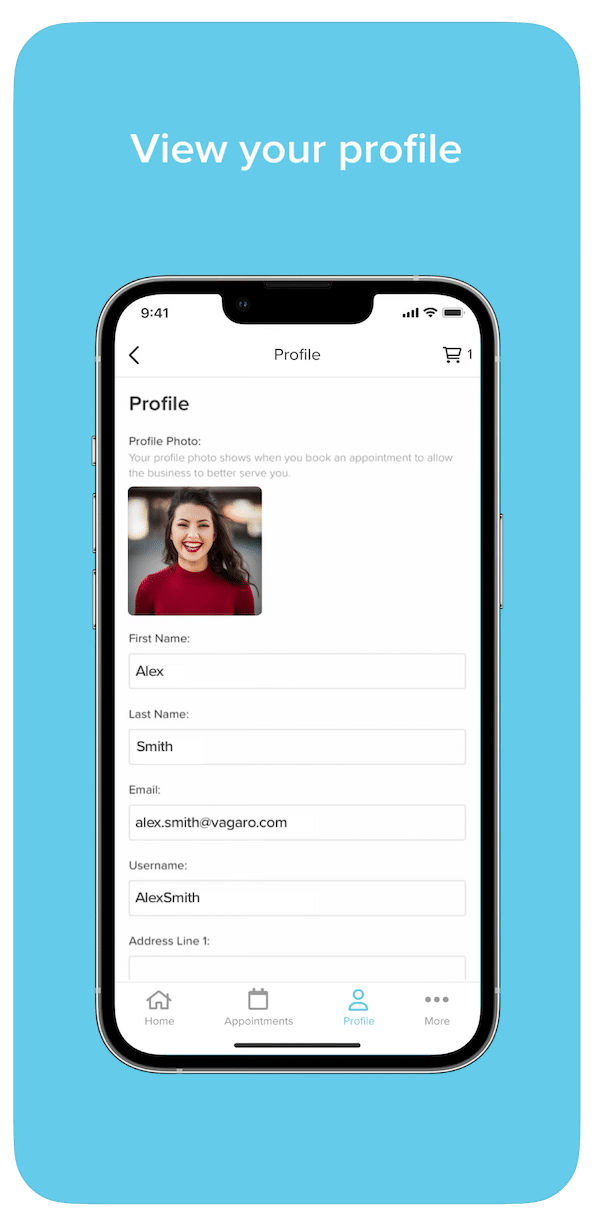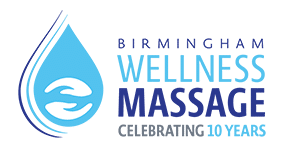Meet the New Way to Book Your Massage – Fast, Easy, and Seamless.
Introducing the Official Birmingham Wellness App
Now available on iOS and Android
How to Book Your First Appointment
Just Follow These Easy Steps:
1️⃣ Choose your preferred location
2️⃣ Tap the blue “Book” button
3️⃣ Select your massage type
4️⃣ Tap “Search”
5️⃣ Pick your therapist & time
6️⃣ Log into your account – *Members must log in with their membership email*
7️⃣ Scroll to the bottom
8️⃣ Agree to the cancellation policy
9️⃣ Tap “Book” and you’re done!

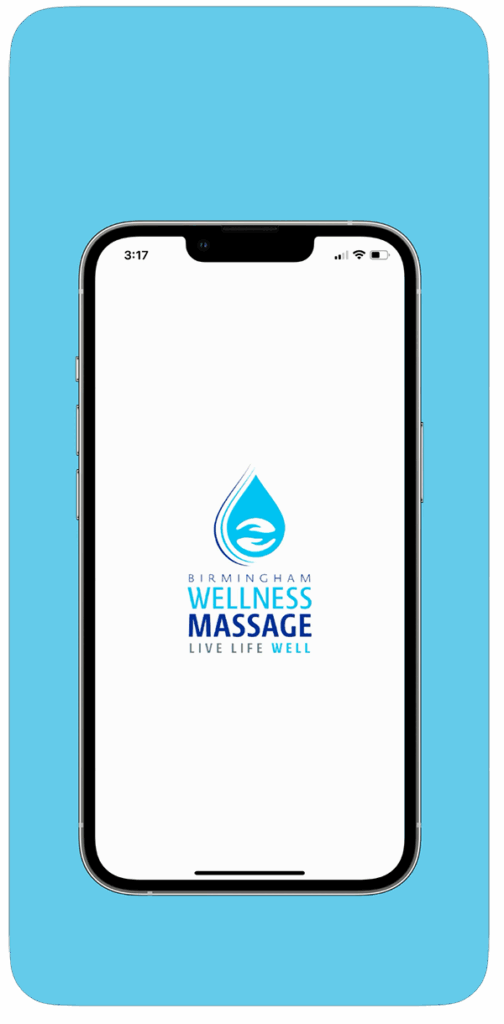
Three Locations. One Seamless Experience.
Pick your perfect spot.
Whether you’re closest to Homewood, Hoover, or Greystone, the app shows you live availability at all three. Choose the location that works best and book in just a few taps.
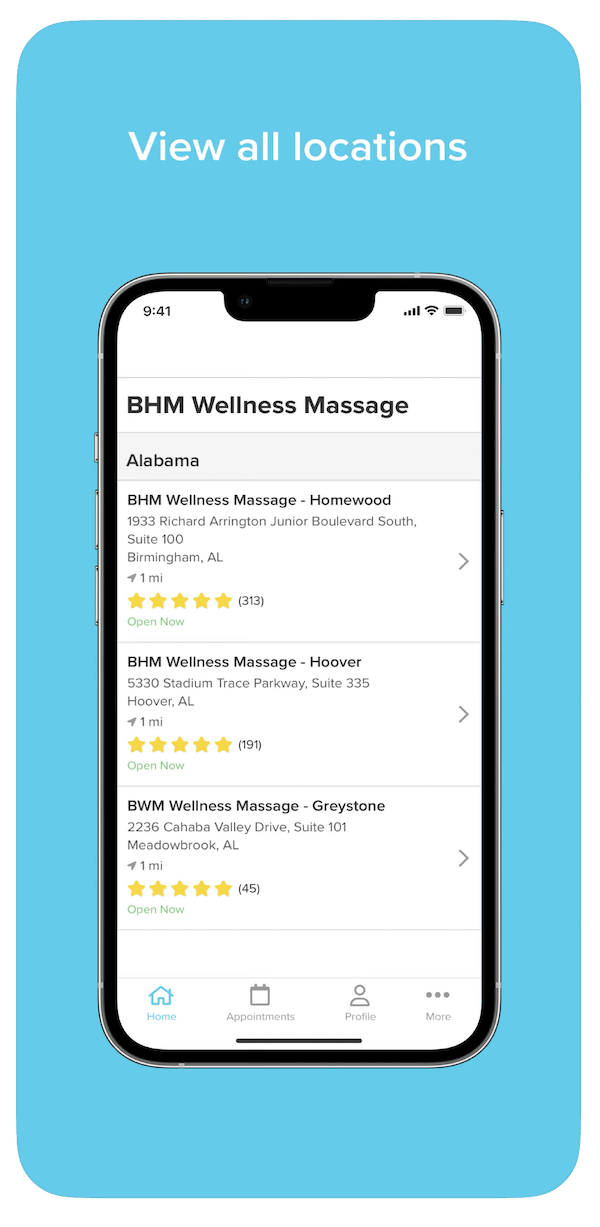
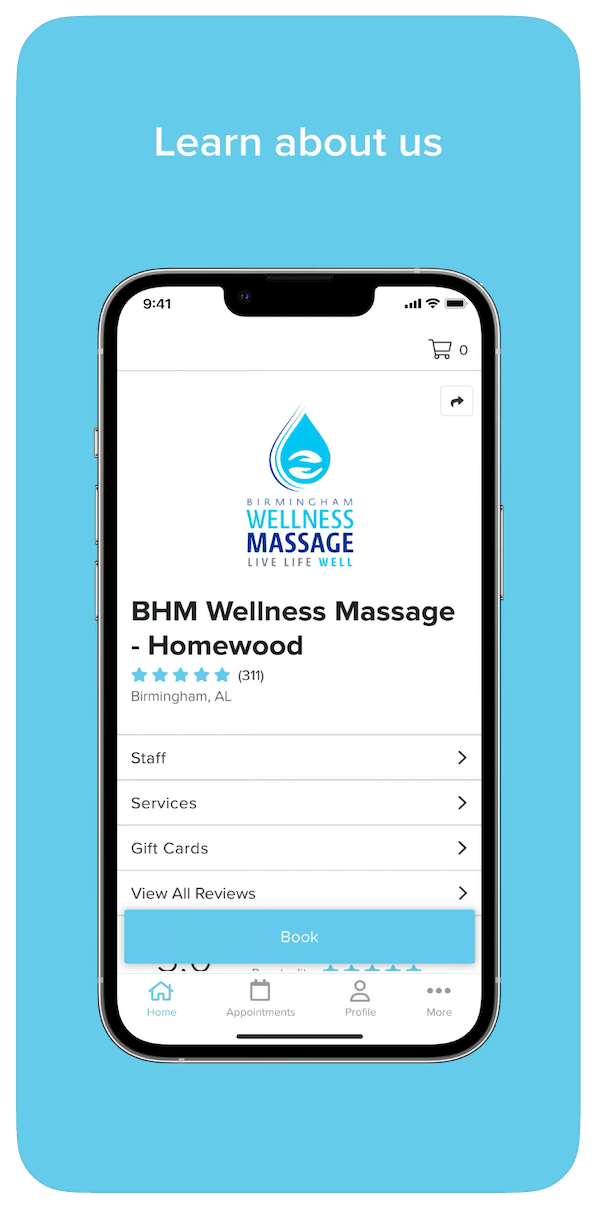
Choose Your Location. Begin Your Booking.
Tap through each step with ease.
Start by selecting your location. Then tap the blue “Book” button to view services, therapists, and times—all in one easy-to-navigate screen.
View Massage Options. See Clear Pricing.
Pick the service that fits your needs.
Easily scroll through massage types, durations, and rates. Whether you’re looking for deep tissue, prenatal, or a quick refresh—it’s all here, ready to book.
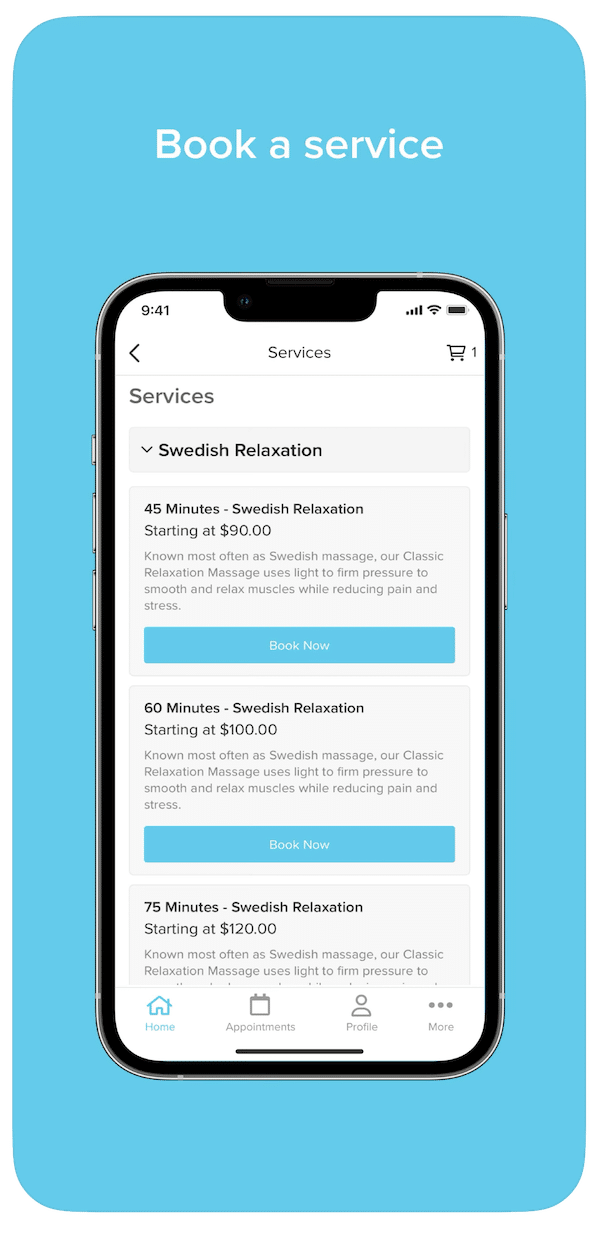
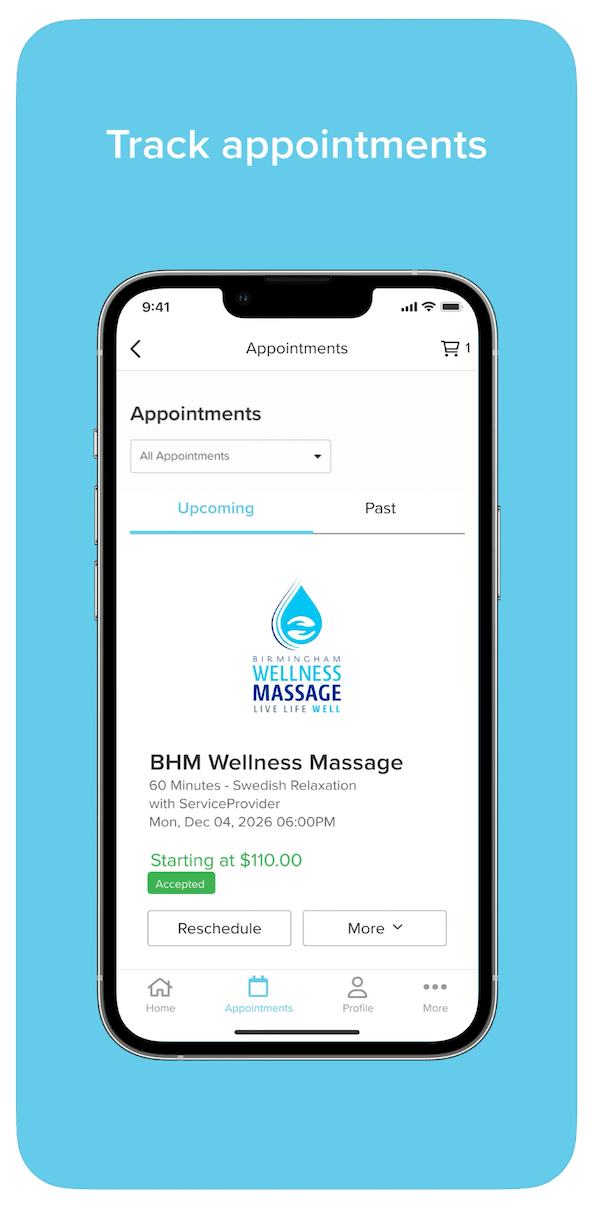
Know What’s Ahead. Stay Organized.
Check upcoming and past sessions anytime.
Stay in the loop with your upcoming sessions and history. Reschedule, cancel, or confirm right from the app—no phone calls or logins required.
Log in to Your Account. Manage Your Info.
Keep details and preferences up to date.
Access your account, update your contact information, and manage your membership settings. Members—be sure to log in with your membership email to apply your benefits.